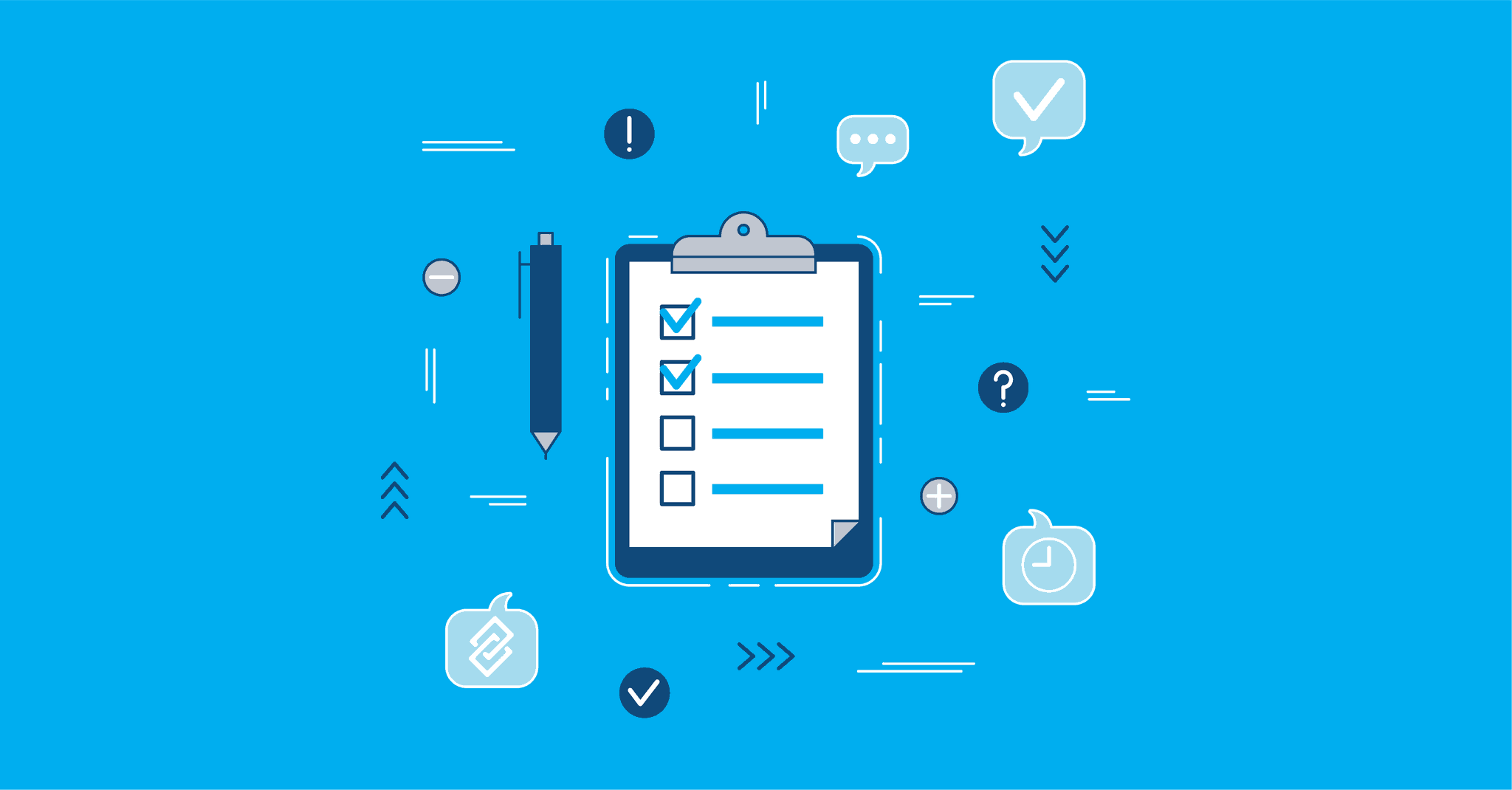1. Capture and Share critical contract knowledge directly at the clause
Avoid having to dig through your inbox or Sharepoint folders the next time you need to refer back to an email or report. Instead, simply create a note directly at the clause and attach the file or hyperlink a URL. Then share the note with other users in your organisation to ensure they get the benefits too.
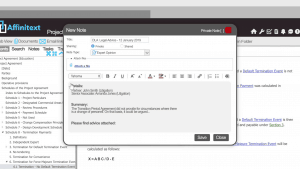
2. Save search parameters for fast reference to your most commonly-accessed terms
Now that your documents are in IDF, they can be searched, either individually or as a group, at the push of a button. But rather than running that search each time you want to refer back to certain results, you can easily save your search terms and filters so that you can come back to those results any time. The search will run afresh each time, but the filters will stay in place so that you can get up-to-date results in an instant.
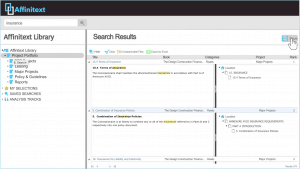
3. Identify all of your obligations in seconds and allocate tasks against those that you want to get notifications for
Use the Task Finder to find all instances of obligations in your library (check out https://www.affinitext.com/task-finder/ for more info…). Then decide which obligations you want to manage using the Task Manager. Allocate the tasks and start watching the notification emails go out to the assignees, with full audit trail and reporting features at your fingertips!
4. Set up Analysis Tracks for complex issues that you expect to deal with in future
Consider the five key issues that are of most concern to you in your contracts. Using the Analysis Tracker, you can capture the relevant clauses that relate to each issue, and then add your notes to each clause. With the Analysis Tracker you can quickly capture the relevant provisions for a particular issue, list your main concerns and then share the track with other users – or your legal advisers to ensure that you are on top of the situation, should it ever arise.

5. Filter your task report to ensure you are up to speed with your (and your team’s!) upcoming obligations
Running filters in the Task Report allows you to quickly sort the current from the distant, the important from the routine and the on-schedule from the !!OVERDUE!! – simply use the dropdowns at the top of each column header to access that column’s filters… Need to know which tasks are due by week’s end? Run a filter. Need to know which of those have a “Critical” Priority Level? Run a filter. Need to know what tasks you have due during your next holiday?? You guessed it…

6. Ask questions! Use the Affinitext chat box to liaise with Affinitext support if you need a reminder on how to use a particular feature
We’re here to help! Just pull up the chat box from any library page and type your question. Support when you need it…
7. Classify information that you add to the library with tags, to help you quickly recall the information in future
By using specific terms to label Notes or Tasks, you can quickly retrieve them when running a filter on a Notes or Tasks report in future. When creating a Note or Task, simply capture a specific label that you designate a meaning to in the title, then when you are in your Notes or Tasks Report, use the title column dropdown to run a filter for that label… If you want to quickly pull up all of your “Legal Opinion” notes, just type it in. Got a “Finance Report”, you can pick those up too. Your labels are only limited by your creativity – but a word of warning – make sure your organisation has a unified approach to labels so that you get the same benefit when filtering other people’s notes and tasks too!
8. Use reminder notifications to ensure your documents are being enriched with data as time goes on.
In the heat of the moment, you probably won’t be thinking about tracking an issue to ensure you learn from that experience in future. But by using reminder notifications (add a task from the Task Reports page), you can ensure that important contract knowledge isn’t washed away, like so many glasses of wine at the end of a tough week! Set up a reminder task to prompt you to enrich your documents with contract knowledge. You might set the reminder to appear weekly, monthly or on whatever frequency you prefer. The prompt might simply be “Capture relevant contractual knowledge, communications, reports and lessons learned from the past month against the relevant clauses” – or it might be something more specific. In any event, the more information you feed into your library, the more powerful it becomes.
Want to learn more about how to get the most out of your IDF documents? Contact Us to find out how to implement any of the above in your library today!